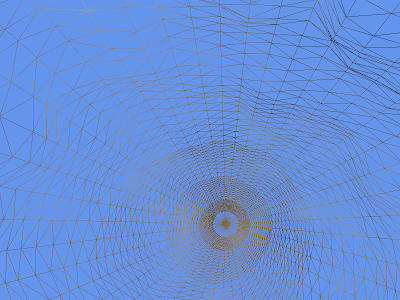LOD Algorithm...
2008-07-20
I thought I would explain the algorithm I used for the planetary LOD in more detail.
When you first start the program, two meshes are generated: a cone and a ring. Both of these meshes are configurable at creation. For a cone, you can define how many "slices" it is broken into (imagine a pie and cutting into equal slices). For a ring, you can define how many slices as well as how many inner rings the ring has. For example, you can have a ring mesh that is made up of five inner rings and split into forty-five slices. Both of these meshes are scaled to a unit sphere (its actual just a hemisphere) which is centered at the the origin and "points" out along the -Z axis.
At the lowest level of detail, the planet is just a cone. If the level is increased, the cone is shrunk in half and a ring is drawn attached to the bottom of the cone. If the level is increased again, the cone is shrunk in half again, the existing ring is shrunk in half, and another new ring is attached to the bottom of the existing ring. This process continues until the highest level of detail is reached.
The resizing of the meshes is all done in the vertex shader. The terrain height is also calculated in the vertex shader via 8 octaves of fBm Perlin noise. This means that after the mesh generation in the beginning, the CPU does practically nothing. It just keeps track of what the current level is, and updates the shader parameter as necessary.
The hemisphere is updated every frame to be centered at the camera by simply calculating a billboard matrix as the world matrix of the hemisphere.
Well that should give you a decent grasp of how my LOD algorithm functions. As I mentioned in my previous post, it's not perfect because the centering of the hemisphere every frame really has a nasty looking "water" effect. I'm already at work on fixes for that, so if I get that working, I'll post what I did.
I'll leave you with a quick video of my LOD algorithm at work.